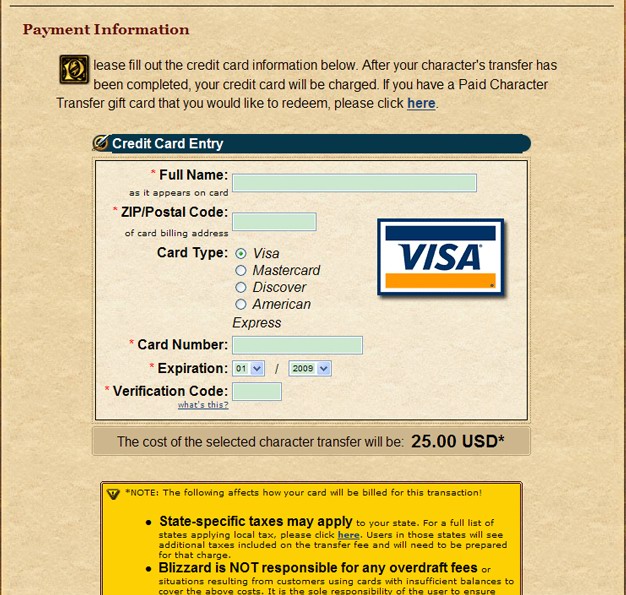How to Transfer Your Character to A New Account
The conditions for the account transfer.
- A World of Warcraft account can only transfer to or from other merged World of Warcraft accounts. In addition, the accounts must be registered under the same last name.
- An additional temporary restriction becomes effective immediately upon a World of Warcraft account merge. For 30 days, the account can only transfer characters to other accounts within the same Battle.net account, it cannot transfer characters off of the Battle.net account.
- Trial accounts are not eligible to send or receive characters. To remove trial restrictions please upgrade to a paid account.
- Characters may not be transferred to or from a suspended, temporary or permanently disabled account.
- Customers with expansion accounts cannot transfer characters to a non-expansion account. The reverse is accepted.
- To initiate a transfer between two accounts, you will need to specify the account name associated with the account you wish to transfer a character to, and answer the 'secret question' for the account you are transferring the character off of (source account). Without this information an account to account transfer will not be possible.
Please follow the steps below to transfer your wow account to the new Battle.net account if your account meets the requirements.
1. From the main World of Warcraft page (www.worldofwarcraft.com), you can access Account Management two ways:
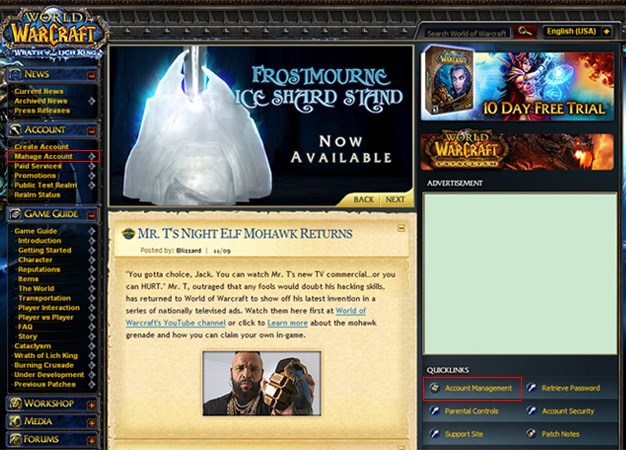
2. Log into Account Management using your User Name and Password.
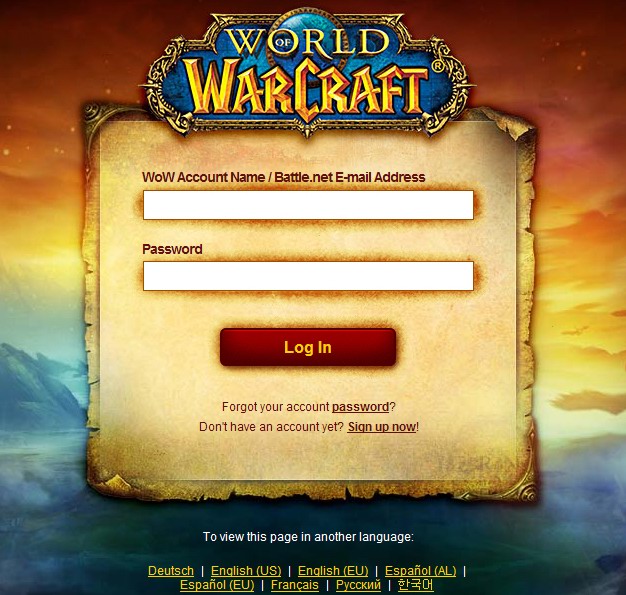
3. Choose the wow account your character at.

4. After logging into Account Management, select Paid Character Transfer, located under the Paid Services heading.
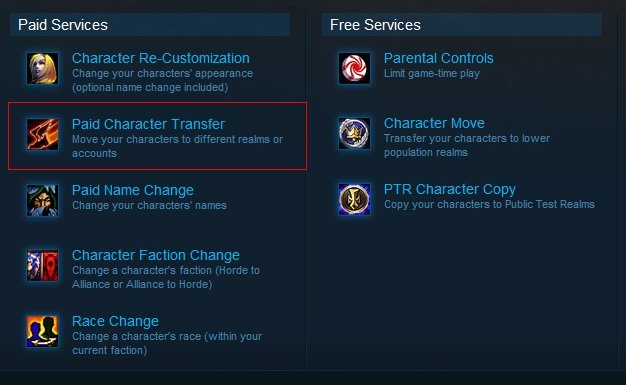
5. Completely review "Things to Know Before You Start!" This section reviews the cost and various stipulations regarding a Paid Character Transfer.
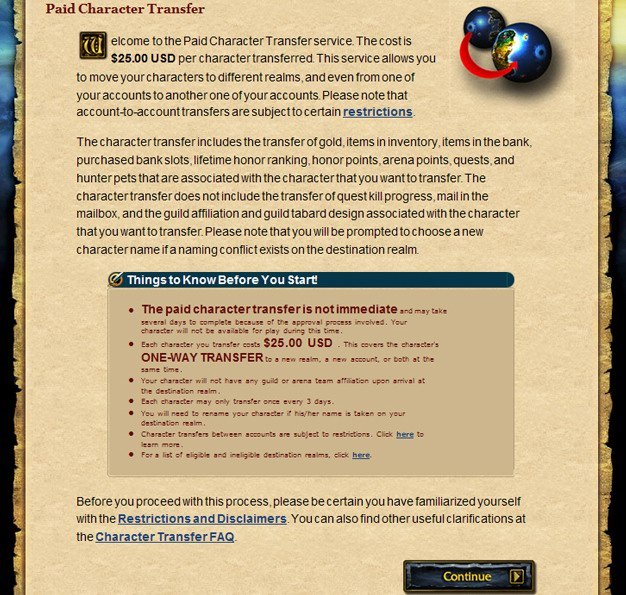
6. Select a Character from the realm drop-down menus.
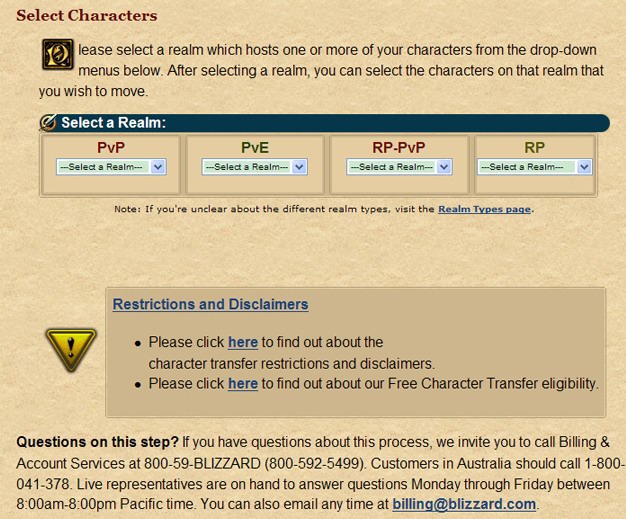
7. After selecting a realm, a list of all characters on that realm will appear. Select "Move Character" of the character you wish to transfer.
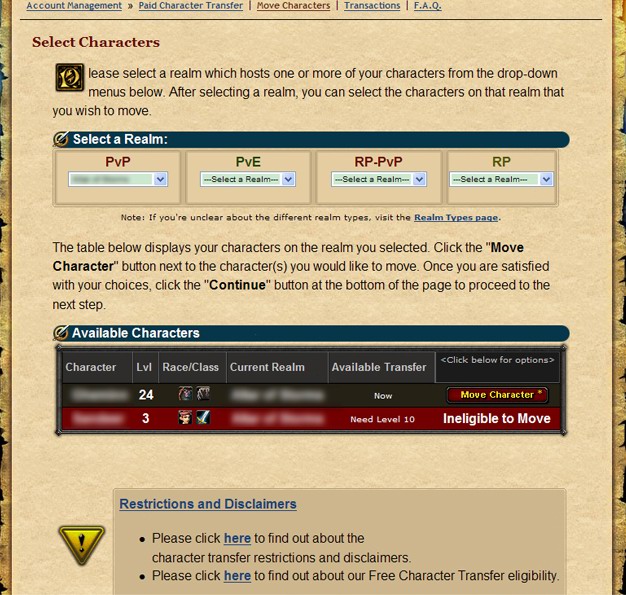
8. Check the box to indicate your character is moving to another account. You will need to provide the Secret Question Answer of the account you are transferring from. (For example, you will need to know the Secret Question Answer of Account A before proceeding). You may also select a different realm to move to at this time.
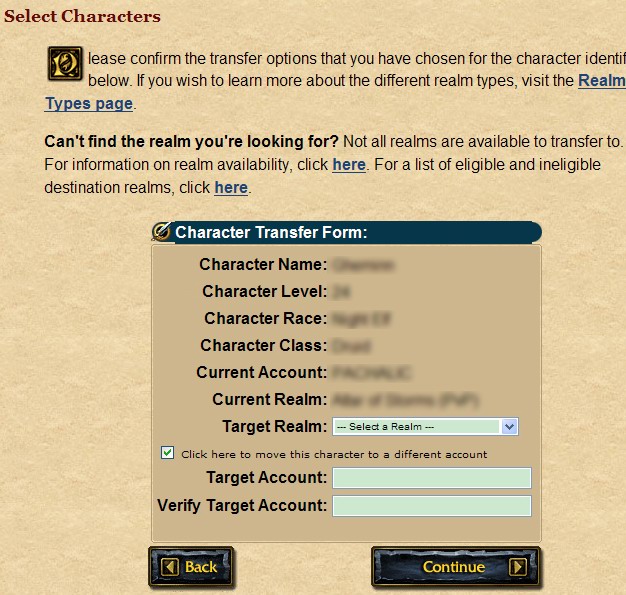
Notice: the following error may occur while doing Account to Account Transfer:
(1). The battle.net account does not exit or does not have any wow account merged into it.
.jpg)
(2). The destination account is not merged to battle.net
.jpg)
(3). The destination account does not meet the requirements for Account to Account Transfers
.jpg)
(4). The destination account should not be a trial account
.jpg)
Please Note: It is possible to move a character to a new realm and a new account in one single transfer. You can choose the destination realm and destination account on this screen if you want to request a realm & account transfer. If you move to another realm or another account only and do not request a combined realm and account transfer, the 3 day cooldown will be initiated. This cooldown cannot be reversed.
9. Review the Restrictions & Disclaimers. If no changes need to be made, type I Agree and press Continue. If you need to make changes, click the Back button.
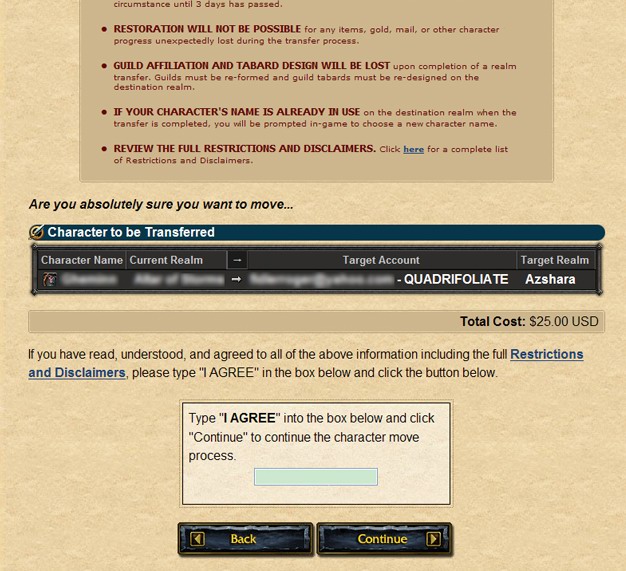
10. Enter the the Secret Question Answer of the account you are transferring from.
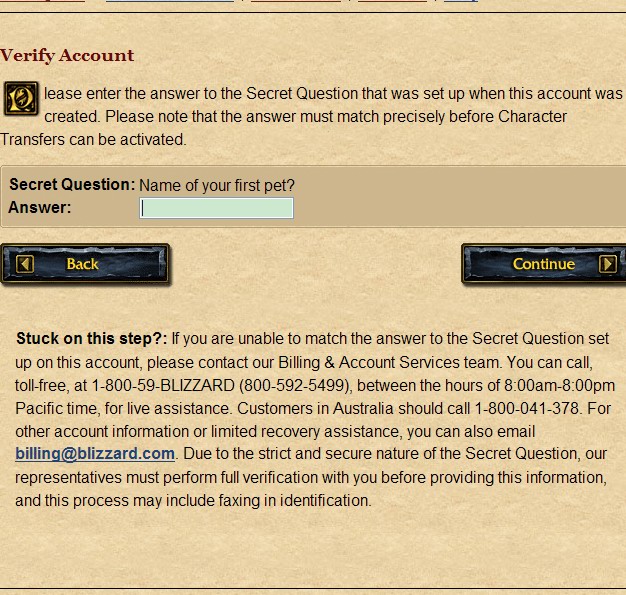
11. Enter your payment information. If you receive an "Invalid Credit Card" message, you may wish to contact your financial institution for assistance, or try an alternate method of payment.