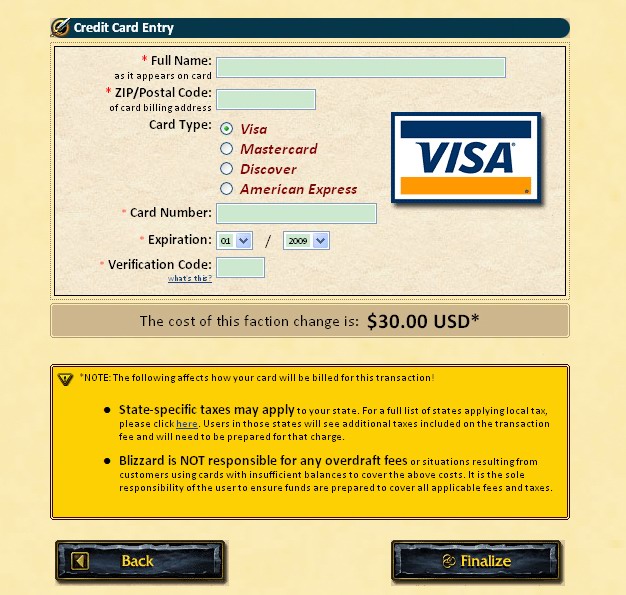How to Change a Character's Faction
1. From the main World of Warcraft page (www.worldofwarcraft.com), you can access Account Management two ways:

2. Log into Account Management using your User Name and Password.
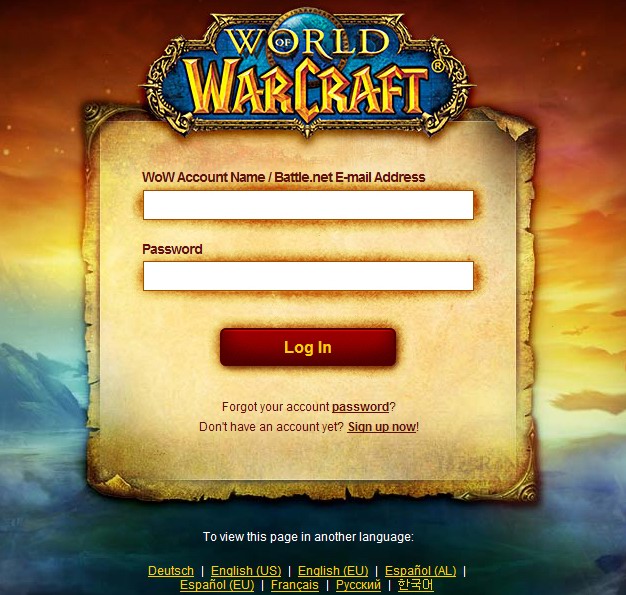
3. Please choose the wow account your current character at

4. After logging into Account Management, select Character Faction Change, located under the Paid Services heading.
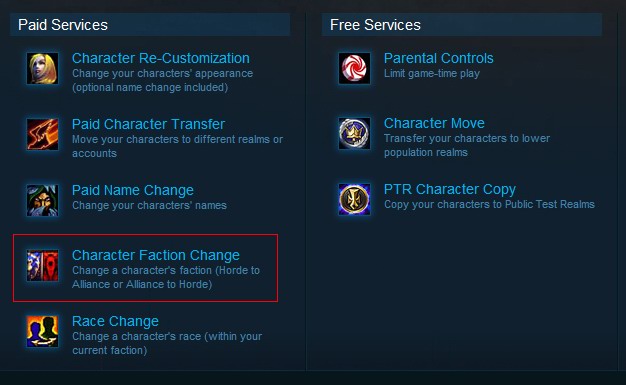
5. Completely review "Things to Know Before You Start!" This section reviews the cost and various stipulations regarding a Character Faction Change.
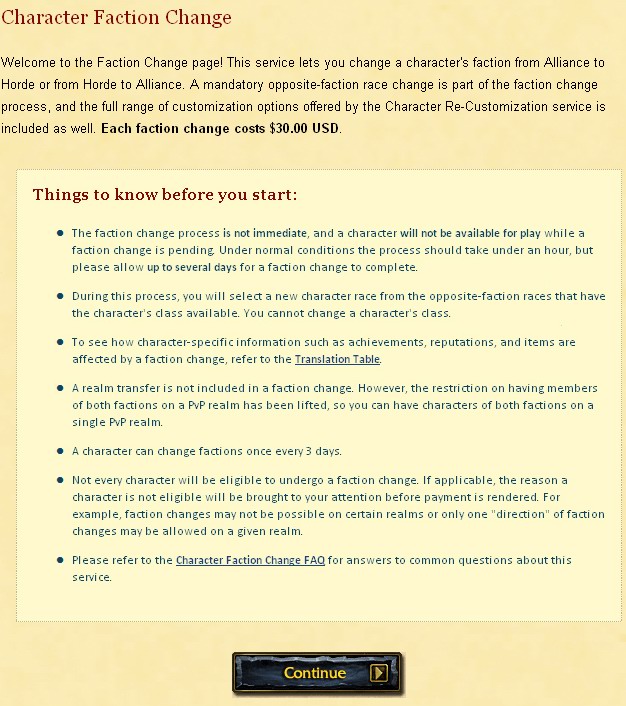
6. Select a Character from the realm drop-down menus.
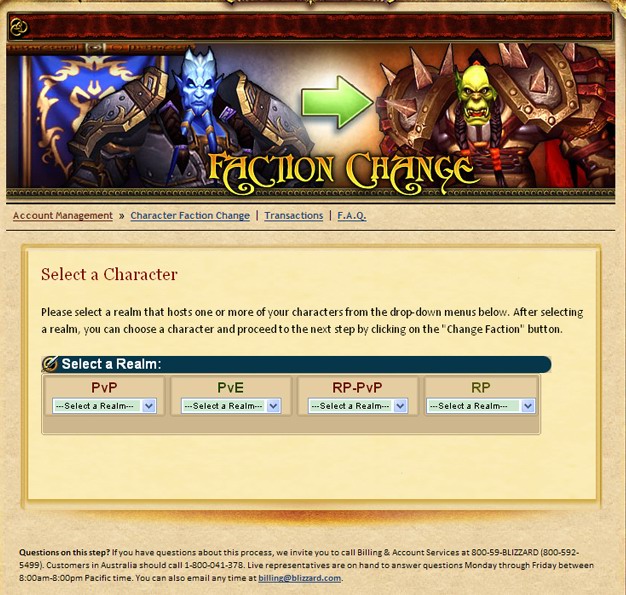
7. After selecting a realm, a list of all characters on that realm will appear. Select "Change Faction" of the character you wish to change.
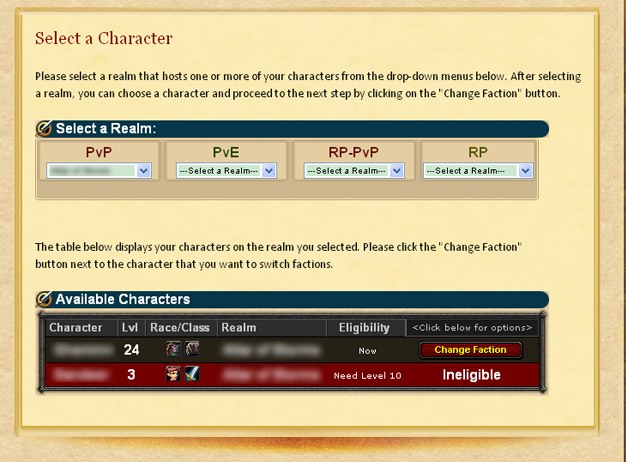
8. Review the Restrictions & Disclaimers. If no changes need to be made, Continue. If you need to make changes, click the Back button.
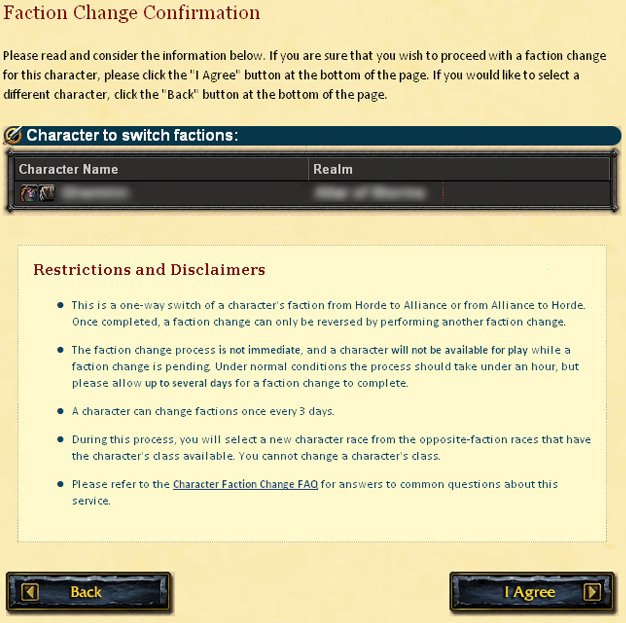
9. Enter your payment information. If you receive an "Invalid Credit Card" message, you may wish to contact your financial institution for assistance, or try an alternate method of payment.