Help Center
WOW Account Security Guarantee
I. Lowest Price Guarantee
We guarantee that our price beats all others in the market. If a customer finds another dealer's price is lower and meets both of the following conditions, we will refund the difference.
- Same level character with comparable equipment.
- Obtainable full account detail and history.
II. Buyer Protection
If the Character you receive is significantly different from its description on our website (such as level, race, gears and etc), you can get a full refund with extra compensation
III. 100% safety guarantee
Since this account was created by Guy4Game, we can guarantee that it is owned by us, and is 100% safe.
After you buy it, we promise you will be the only owner of it and no one else will ever receive its login information. Guy4game will deliver all of the original account files and help you to transfer the character into your own account if you so wish.
That is why we can give a 100% guarantee for its safety and Guy4Game will take full responsibility for the safety of the account.
WOW Account Purchase Procedure
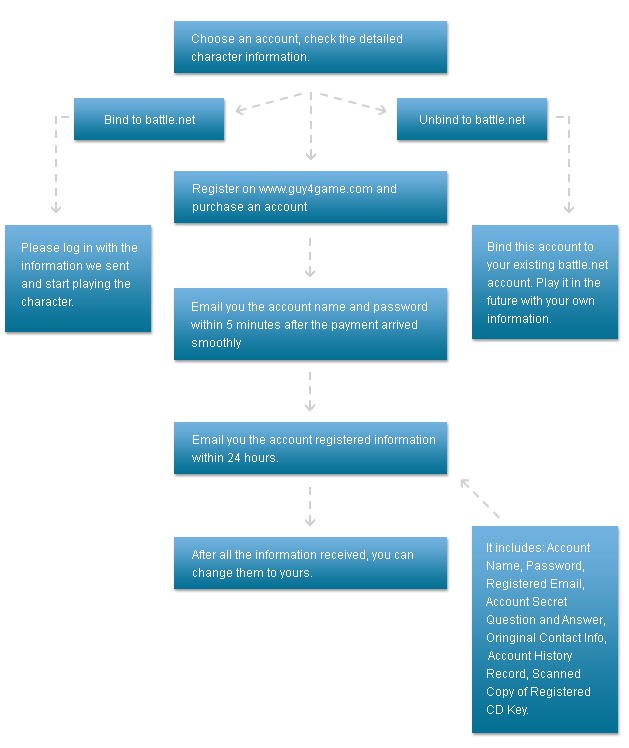
How to Transfer a Character to Your Own Account
The conditions for the account transfer.
- A World of Warcraft account can only transfer to or from other merged World of Warcraft accounts. In addition, the accounts must be registered under the same last name.
- An additional temporary restriction becomes effective immediately upon a World of Warcraft account merge. For 30 days, the account can only transfer characters to other accounts within the same Battle.net account, it cannot transfer characters off of the Battle.net account.
- Trial accounts are not eligible to send or receive characters. To remove trial restrictions please upgrade to a paid account.
- Characters may not be transferred to or from a suspended, temporary or permanently disabled account.
- Customers with expansion accounts cannot transfer characters to a non-expansion account. The reverse is accepted.
- To initiate a transfer between two accounts, you will need to specify the account name associated with the account you wish to transfer a character to, and answer the 'secret question' for the account you are transferring the character off of (source account). Without this information an account to account transfer will not be possible.
Please follow the steps below to transfer your wow account to the new Battle.net account if your account meets the requirements.
1. From the main World of Warcraft page (www.worldofwarcraft.com), you can access Account Management two ways:
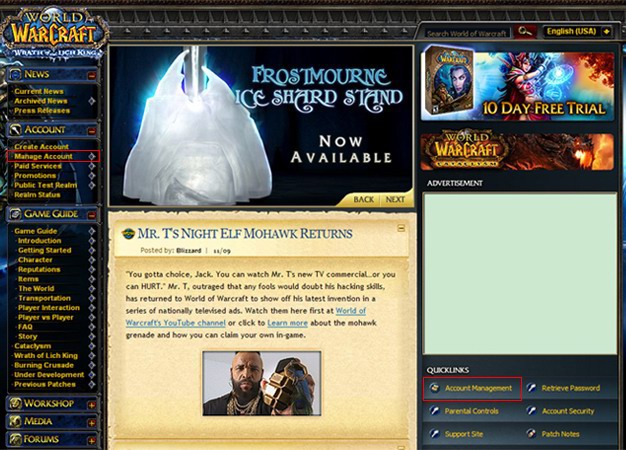
2. Log into Account Management using your User Name and Password.
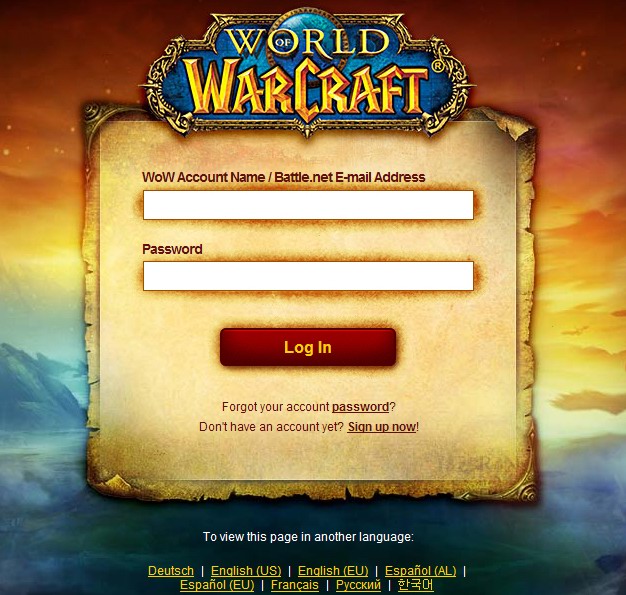
3. Choose the wow account your character at.

4. After logging into Account Management, select Paid Character Transfer, located under the Paid Services heading.
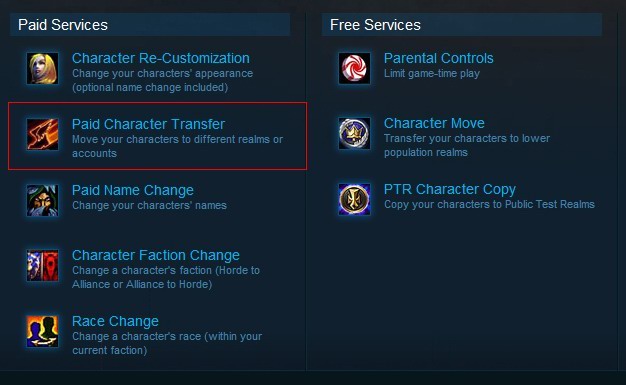
5. Completely review "Things to Know Before You Start!" This section reviews the cost and various stipulations regarding a Paid Character Transfer.
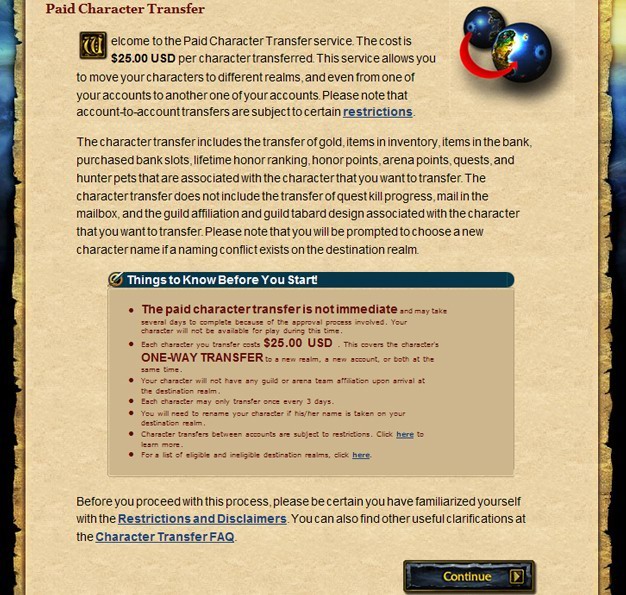
6. Select a Character from the realm drop-down menus.
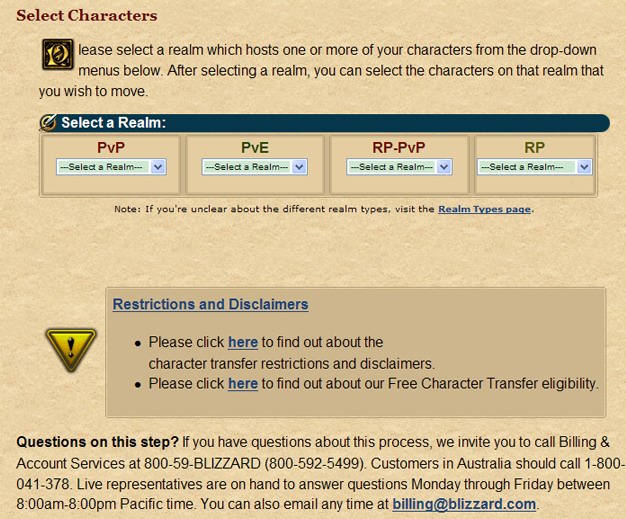
7. After selecting a realm, a list of all characters on that realm will appear. Select "Move Character" of the character you wish to transfer.
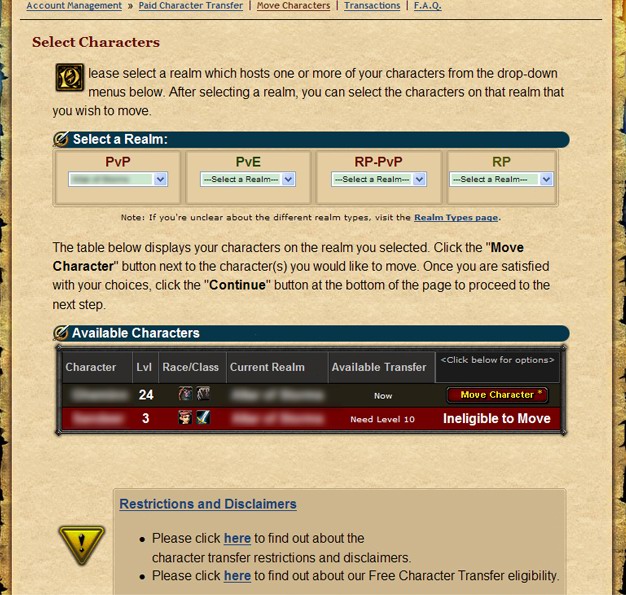
8. Check the box to indicate your character is moving to another account. You will need to provide the Secret Question Answer of the account you are transferring from. (For example, you will need to know the Secret Question Answer of Account A before proceeding). You may also select a different realm to move to at this time.
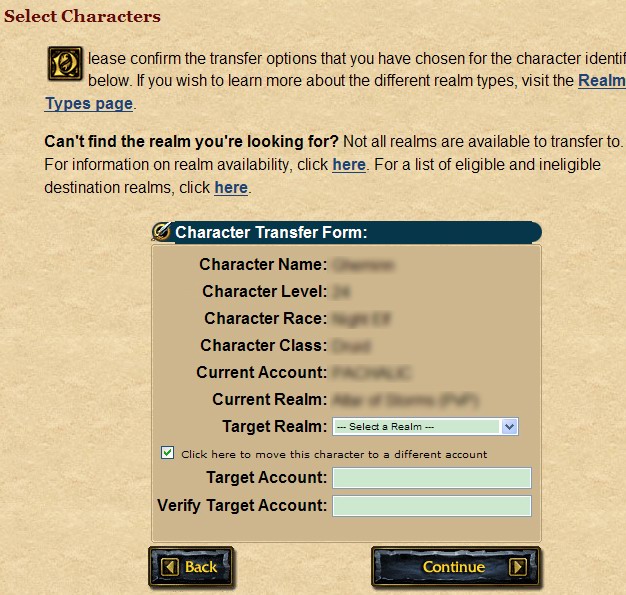
Notice: the following error may occur while doing Account to Account Transfer:
(1). The battle.net account does not exit or does not have any wow account merged into it.
.jpg)
(2). The destination account is not merged to battle.net
.jpg)
(3). The destination account does not meet the requirements for Account to Account Transfers
.jpg)
(4). The destination account should not be a trial account
.jpg)
Please Note: It is possible to move a character to a new realm and a new account in one single transfer. You can choose the destination realm and destination account on this screen if you want to request a realm & account transfer. If you move to another realm or another account only and do not request a combined realm and account transfer, the 3 day cooldown will be initiated. This cooldown cannot be reversed.
9. Review the Restrictions & Disclaimers. If no changes need to be made, type I Agree and press Continue. If you need to make changes, click the Back button.
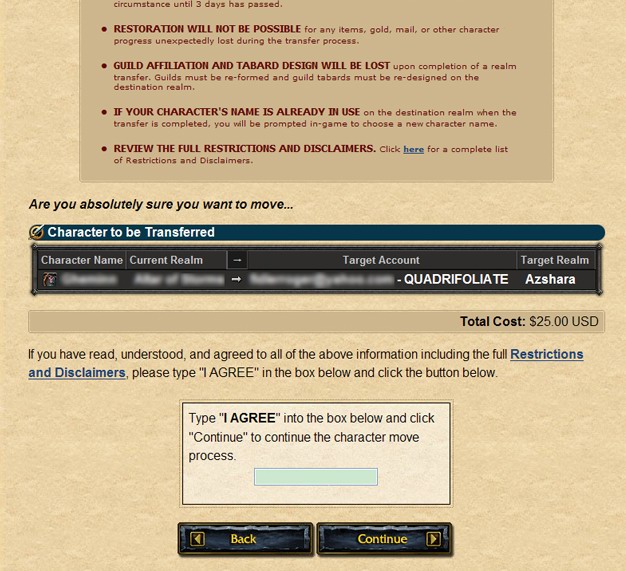
10. Enter the the Secret Question Answer of the account you are transferring from.
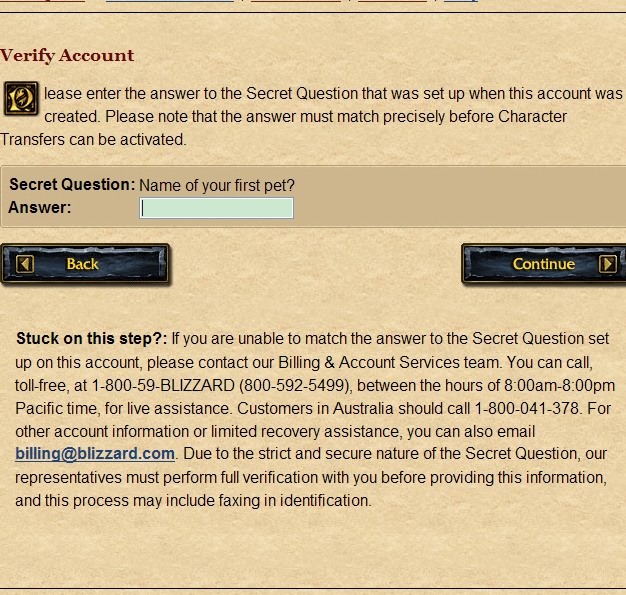
11. Enter your payment information. If you receive an "Invalid Credit Card" message, you may wish to contact your financial institution for assistance, or try an alternate method of payment.
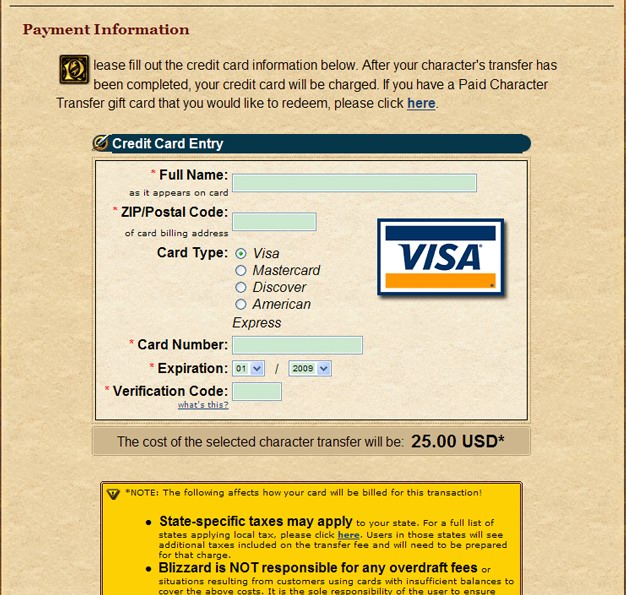
How to Move a Character to a Different Realm
1. From the main World of Warcraft page (www.worldofwarcraft.com), you can access Account Management two ways:

2. Log into Account Management using your User Name and Password.
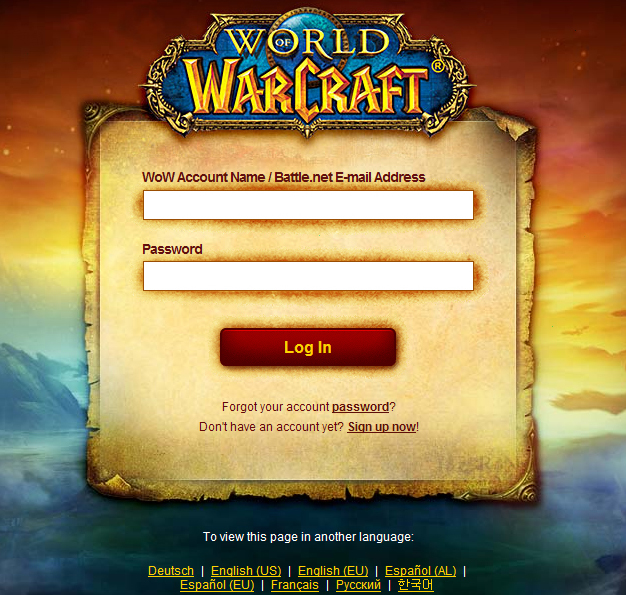
3. Choose the wow account that your character at

4. After logging into Account Management, select Paid Character Transfer, located under the Paid Services heading.
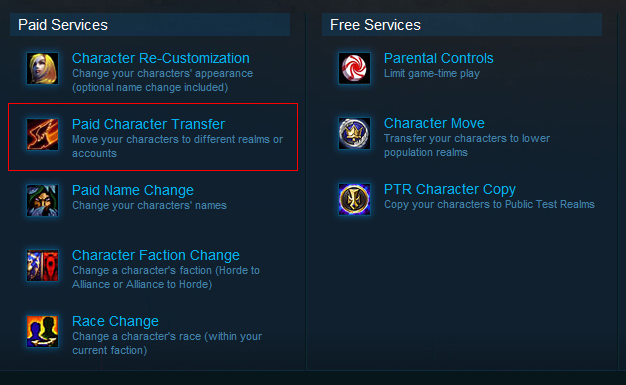
5. Completely review "Things to Know Before You Start!" This section reviews the cost and various stipulations regarding a Paid Character Transfer.
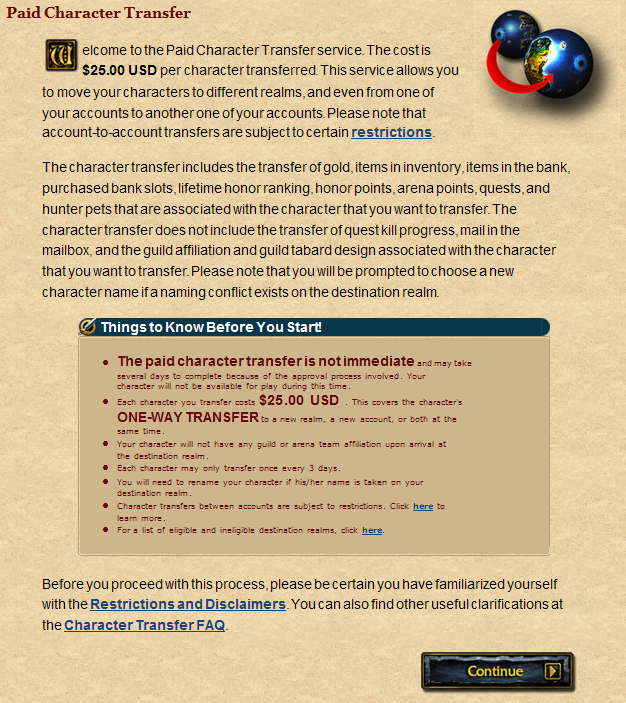
6. Select a Character from the realm drop-down menus.
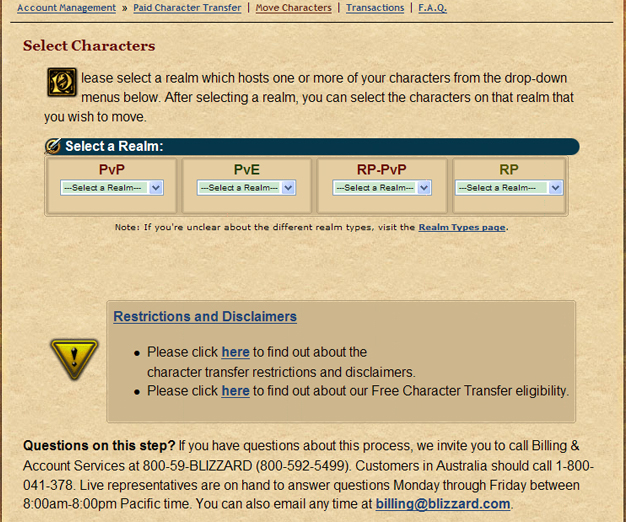
7. After selecting a realm, a list of all characters on that realm will appear. Select "Move Character" of the character you wish to transfer.
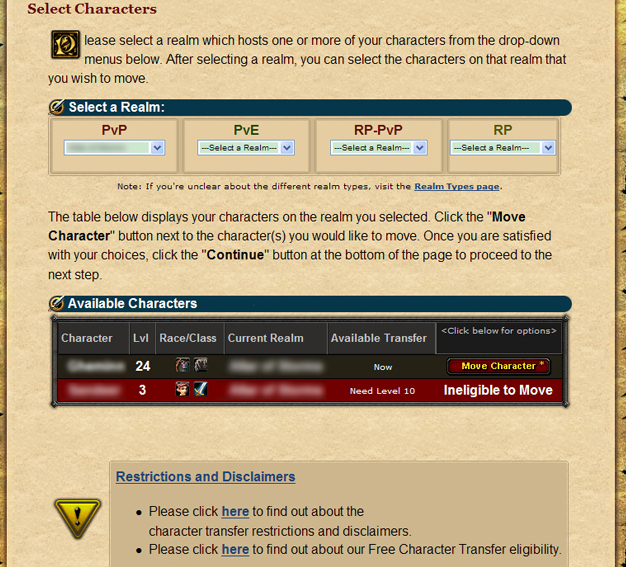
8. Choose the realm you wish to transfer the character to. Make sure everything is correct before continuing.
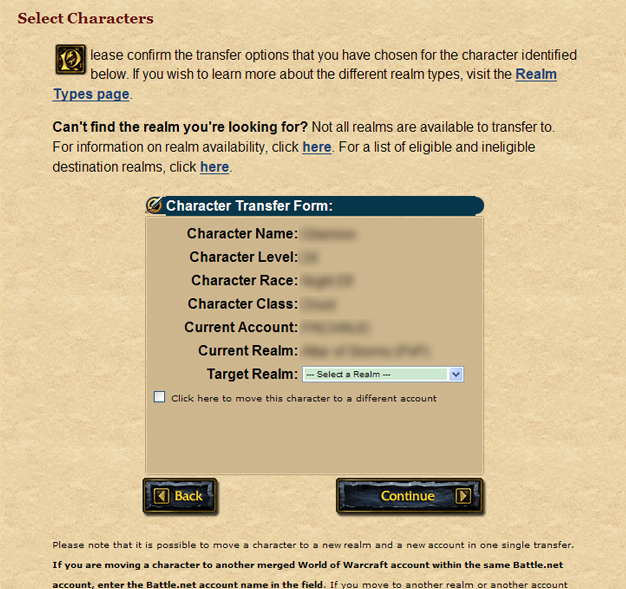
9. Review the Restrictions & Disclaimers. If no changes need to be made, type I Agree and press Continue. If you need to make changes, click the Back button.
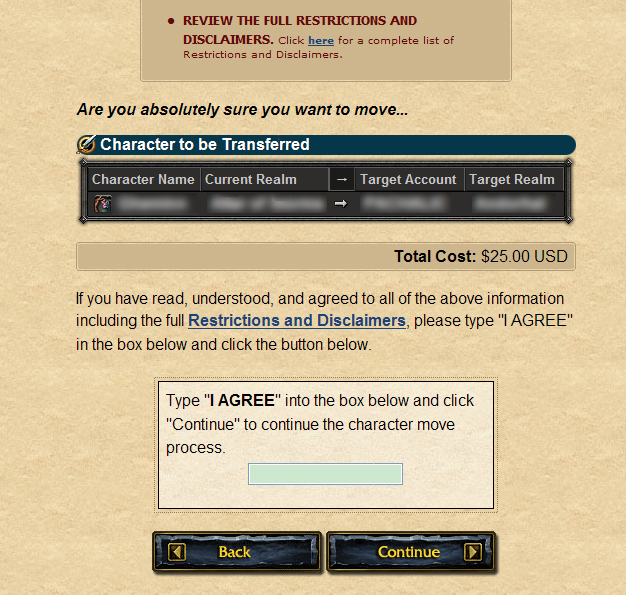
10. nter your payment information. If you receive an "Invalid Credit Card" message, you may wish to contact your financial institution for assistance, or try an alternate method of payment.
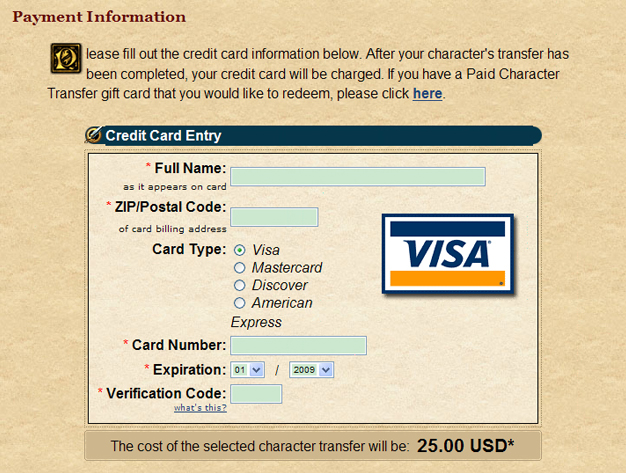
How to Change a Character's Faction
1. From the main World of Warcraft page (www.worldofwarcraft.com), you can access Account Management two ways:

2. Log into Account Management using your User Name and Password.
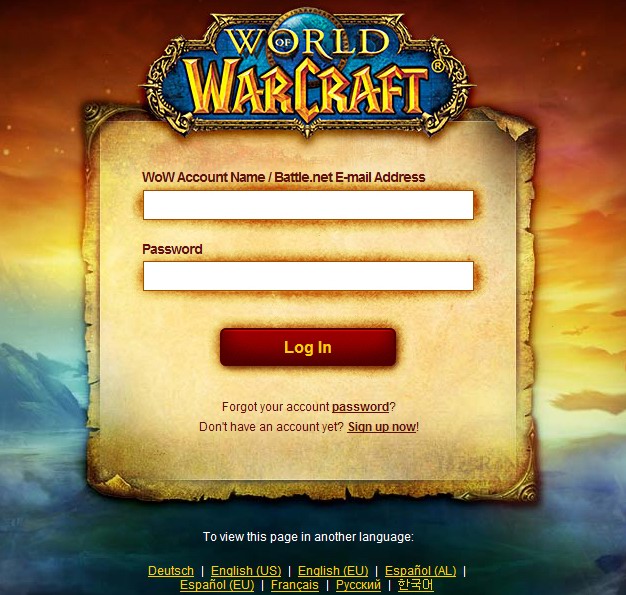
3. Please choose the wow account your current character at

4. After logging into Account Management, select Character Faction Change, located under the Paid Services heading.
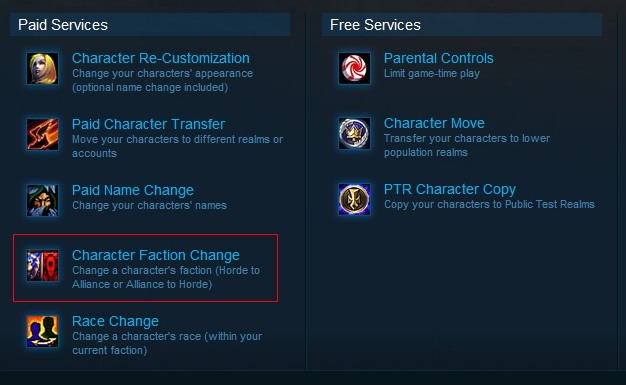
5. Completely review "Things to Know Before You Start!" This section reviews the cost and various stipulations regarding a Character Faction Change.
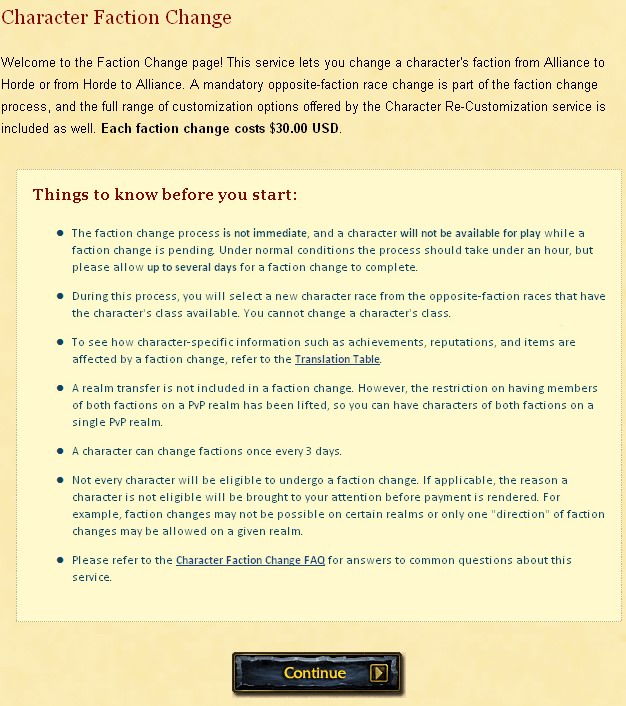
6. Select a Character from the realm drop-down menus.
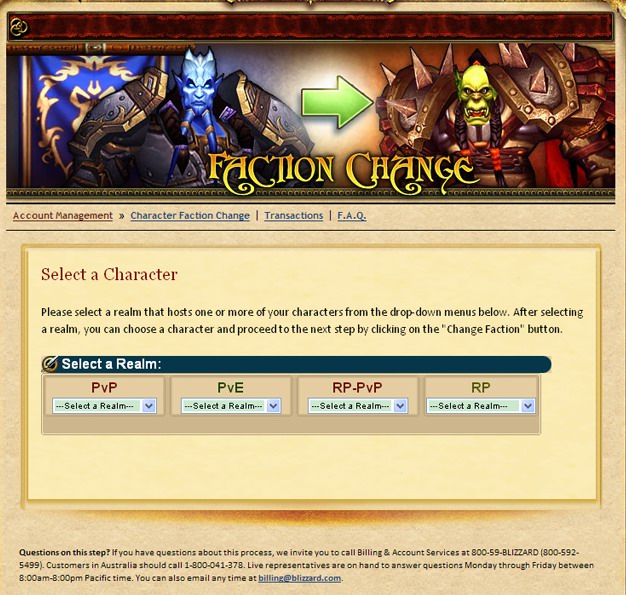
7. After selecting a realm, a list of all characters on that realm will appear. Select "Change Faction" of the character you wish to change.
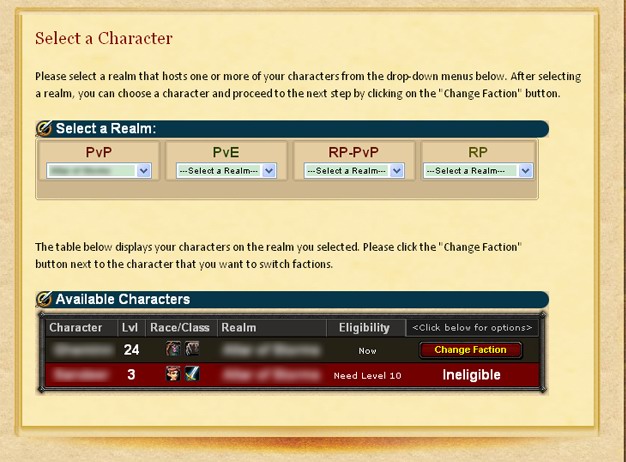
8. Review the Restrictions & Disclaimers. If no changes need to be made, Continue. If you need to make changes, click the Back button.
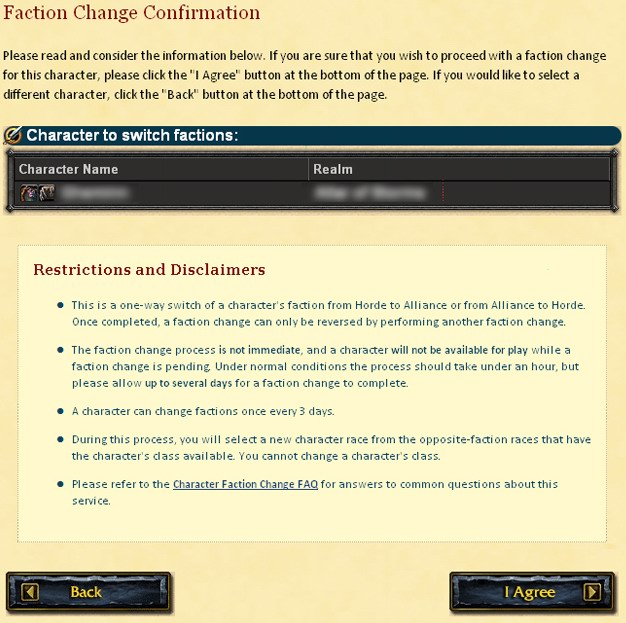
9. Enter your payment information. If you receive an "Invalid Credit Card" message, you may wish to contact your financial institution for assistance, or try an alternate method of payment.
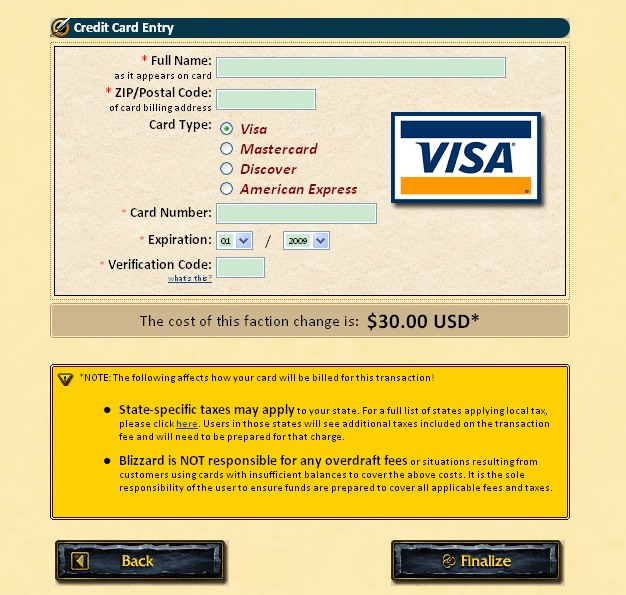
How to Change a Character's Race
1. From the main World of Warcraft page (www.worldofwarcraft.com), you can access Account Management two ways:

2. Log into Account Management using your User Name and Password.
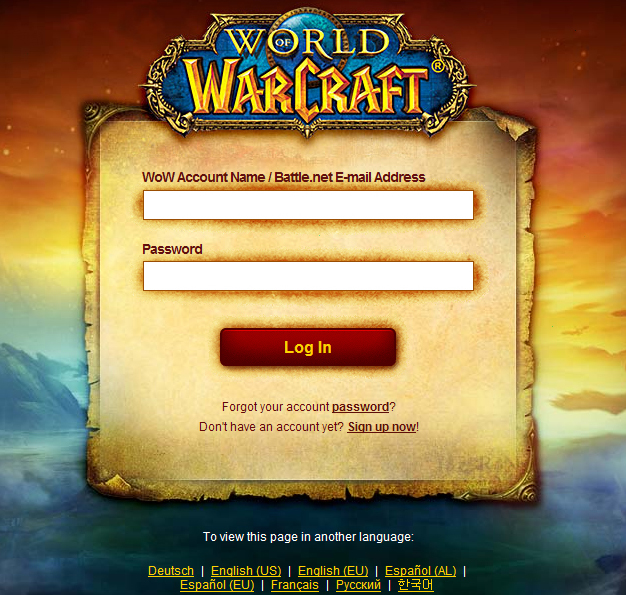
3. Please choose the wow account your current character at.

4. After logging into Account Management, select Race Change, located under the Paid Services heading.
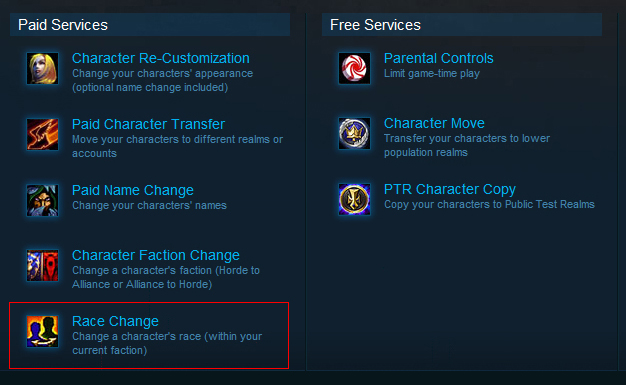
5. Completely review "Things to Know Before You Start!" This section reviews the cost and various stipulations regarding a Character Race Change.
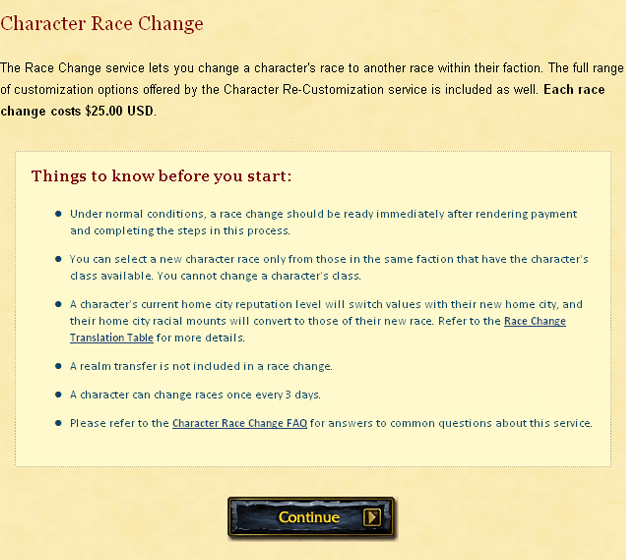
6. Select a Character from the realm drop-down menus.

7. After selecting a realm, a list of all characters on that realm will appear. Select "Change Race" of the character you wish to change.
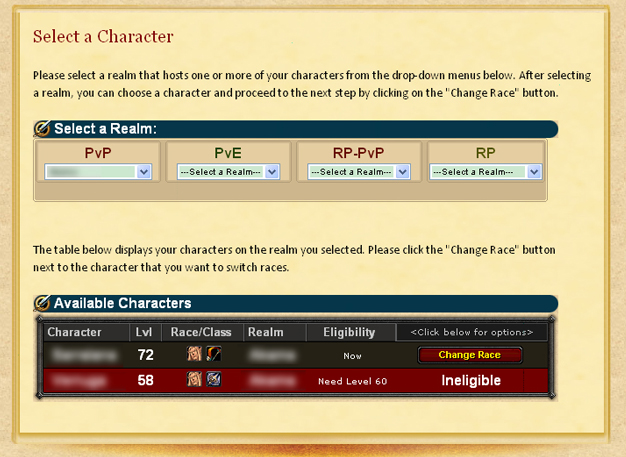
8. Review the Restrictions & Disclaimers. If no changes need to be made, Continue. If you need to make changes, click the Back button.
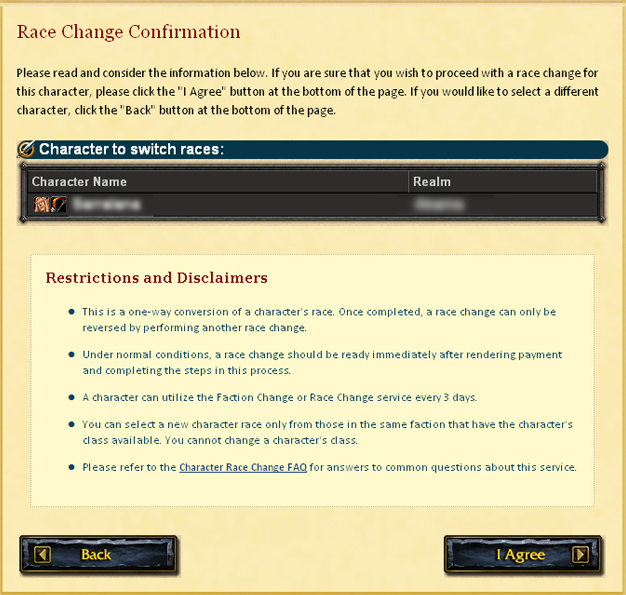
9. Enter your payment information. If you receive an "Invalid Credit Card" message, you may wish to contact your financial institution for assistance, or try an alternate method of payment.
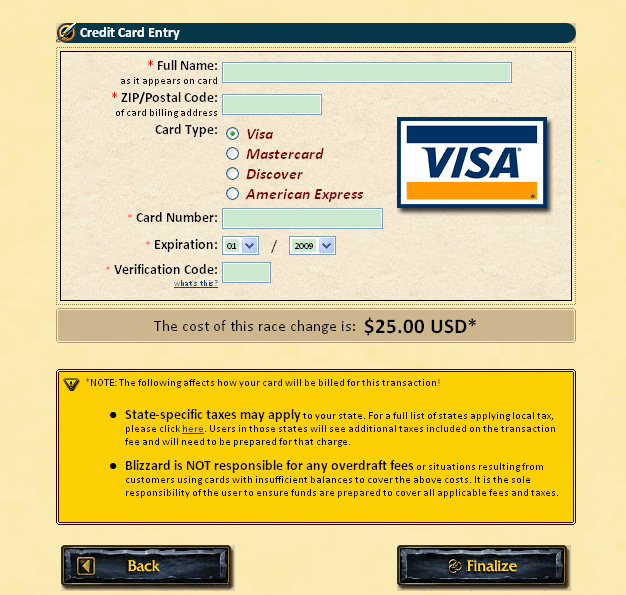
Premade Accounts
You may request a customized account by your own information if the accounts we are selling is not your key.
To book a new and featured world of warcraft account please choose WoW Account Premade >>
Top questions about premade accounts:
Regarding your premade account service, what is the difference between using my existing account and leaving the account creation job to Guy4game?
There would be no apparent difference. Some customers might need us to take care of the whole process of creation, training and completion. The payment they paid will include the cost of CDK, TBC, WLK or Cataclysm version if choosing "Create a new account for me".
Top Questions about WOW Accounts
Can I return the account if I don' t want to play it anymore?
We will assist you until you have full control of the character or account you have purchased. Please kindly understand that for security reasons, all orders are not returnable after we email you the unique registered information.
Can character movement and realm transfer be done at the same time?
Yes, character movement and realm transferring can be done at the same time.
How long does it take for character movement and realm transferring?
If you have already registered the new account, normally it only takes one to two hours to complete the job. If any problem occurs during this time, you can contact our Livechat customer service to help you out.
How can I change the character's name when moving the realm?
First of all you need to create a new character in the destination realm. This character' s name must be exactly the same as the one you are purchasing from us. After this is done, move the character you purchased from us to the destination realm. Since the character's name already exists (the one you have just created), Blizzard will ask you to change a new character name for the one you are purchasing from us. Now you can give this character a new name. Kind of tricky, isn't it?
Do you provide trail service?
Sorry, we don' t. Please double check the character before you purchase to make sure it' s your key.
Can I get a full refund if the Character does not match the description?
It never happens but if, for any reason, the account does not match its description, a full refund can be applied. Any delay for returning the account or misconduct of behavior jeopardising the account during the occupation could lead to a full refund being inapplicable.
What server is the character located?
Different characters are in different servers. For security we don't put the details on web. If you would like to know, please contact our 24-7 live chat to get the answers.
What does the transferable mean?
The character can be transferred to any realm, race and the opposite faction. The features are provided by blizzard, you can complete your needs on blizzard web. To let you know the process better, we attach the guide on character description page. Please note that the purchased account cannot be transferred to your existing account unless yours is also registered under the same last name.
Can the account be recalled after I purchased?
Absolutely no. All the accounts were produced by Guy4game. Customer will be the only owner after purchased.
I purchased an account from Guy4game. Can I sell or trade it back with lower price?
Sorry, we couldn't accept it. Once the account register information being sent to a buyer, we won't take the account back anymore, because the information was already being shared.
How many characters do you have on one account?
Only one. It indicates the account was made by Guy4game as well.
Why your price is higher than some other webs?
Because our accounts are made by our own professional levelers. There's no black marks, no recall risky, with good customer service and lifetime security commitment.
On your character list, I didn't find the one I am interested, do you have more?
Sorry, all the characters are put on the web. You can use our premade account service to buy an account which is created by your own information.
I have more 3 characters on my account, I want to sell them. What's your price?
First, please tell us the character name that has the best gear among the 3 characters. We don't calculate the price according to how many characters are in one account, but the price of the best character. Second, we will reply you with the price and the requirement.
What level character do you buy?
We only buy accounts with level 80 main.
How do the prices set?
The prices for characters depend on supply and demand, on eventual actions taken by game publishers, on our competitors, on our marketing operations and our current inventory.
I sold you my account, but now I want to take it back, and return you the money, is it possible?
Yes, that is no problem. But you need to pay an extra 20% service charge of the account's price, (at least $10 USD).
Does the account Guy4game purchased sell to the customers? How do I know which one is produced by Guy4game, and which one is a resell account?
No. The account we purchased will be used for other functions. We don't sell customers the resell accounts, but only the accounts produced by Guy4game team.
Why is the purchased account locked at my first-time login?
This won't harm this account. It is just blizzard's security precaution protecting players' accounts when accessing IP address changes. Simply seek help and get safety package from us to unlock within our effective working hours (9:00 PM---11AM EST time).
What expansions of the world of warcraft are attached to my purchased account?
Depending on what level is the purchased character. The expansion pack/packs attached to your purchase will only meet enough leveling of characters at where they are and won't allow access to newer content and areas. Characters cannot enter the additional regions without their respective expansion packs. For Example, level 80s won't have Cataclysm attached.









