Help Center
Battle.net Mobile Authenticator
1. Why we need this
With the serial number and code, your account won't be locked when we log on and start the service. It will save your time. Also it can keep your account much safer with the Authenticator. Of course you can change a new one after our service to keep your account safe.
2. How to find out what your 14-digit serial number and your restore code are
The restore code can be viewed immediately after initial setup of the authenticator. It can also be found on the View Code page when you click Restore.
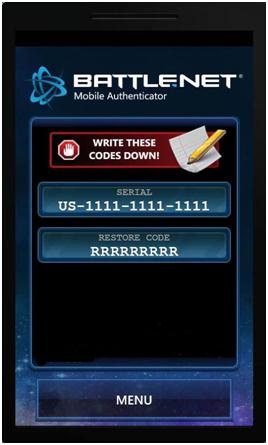
3. How to add a Battle.net Mobile Authenticator
Under Battle.net Mobile Authenticator, click Attach Authenticator

Click Send Verification E-Mail. A confirmation email will be sent to the registered email address for the account. You will be required to click the link provided in this email to continue to the next step.
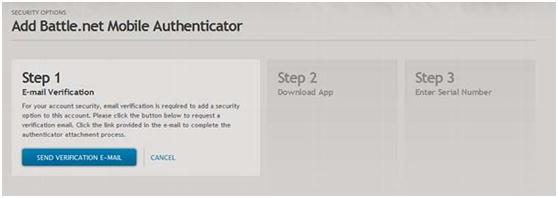
After following the link from the email, you will now be prompted to Download the Battle.net Authenticator. If you have already installed the application, you may click Continue.
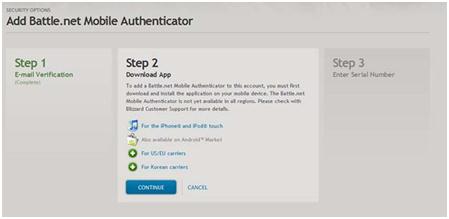
After downloading the appropriate version for your mobile device, you can then continue to the next step. Enter the serial number of your Battle.net Mobile Authenticator. You will need to provide both the 14-digit serial number and a generated Authenticator Code to continue. Click Add Authenticator to complete the process.
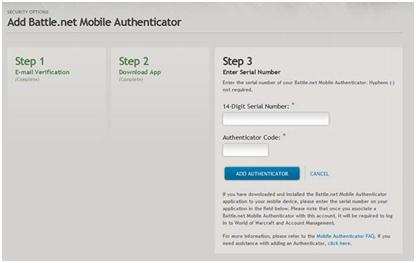
Once this process is completed, the Mobile Authenticator will be required to log into your Battle.net Account and Account Management.
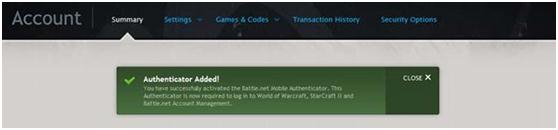
4.How to Remove an Authenticator
In order to detach a Battle.net Authenticator from a Battle.net account, you need to provide two consecutive authenticator codes. You must click Remove Authenticator before the second codes expires. The authenticator will be removed.
Step-by-Step Instructions for Authenticator Removal
1. Log in to Battle.net and select Manage Security Options, then select the authenticator type.
2. Enter the information requested on the page:
* Generate a new authenticator code and enter it into the First authenticator code field.
* Wait approximately 30 seconds.
* Generate another authenticator code and enter it into the Second authenticator code field.

3. Quickly click Remove Authenticator
Your authenticator will be removed from the account and you will now be able to log in to the account without it. To reactivate, you must reassociate it with the account.
Powerleveling Security
At guy4game, we take safeguarding your personal information very seriously. All the levelers are professional player and we never use any form of BOT or involved in any exploiting behavior. We developed strict policies to guarantee our customer's privacy. The only person can access your log in information is our leveling expert who has been professionally trained and will never talk with other game characters during leveling. Once the powerleveling is completed, we will email you immediately.
If you receive email from Blizzard asking your registered info, please double check the email content to analyze if it's a spoof email.
- "SPOOF" WEBSITES AND EMAILS
This term refers to an email or a website which poses as an official Blizzard Entertainment communication or site, but which is really just a trick to get unsuspecting users to send their account information to someone who should not have it. If account information is sent to one of these "spoofs," it usually winds up in a thief's database list of accounts to compromise or steal. - How to identify a spoof site or email
* It asks for the account name AND PASSWORD. Blizzard will NEVER ask you for your password.
* It comes from an email address which is NOT an official Blizzard.com address, but may look similar.
* Often, these spoofs promise you will be banned if you do not provide the information demanded.
* Links do not go to an official Blizzard Entertainment domain. Often, hyperlinks can look like they lead to official sites at first glance, but you can wind up somewhere unexpected when you click them.
Fast & Security Service Guarantee
Why Guy4game's Powerl eveling Service is Top Ranked:- Completely hand-made and can implement all kinds of operations and services.
- Account information is managed by software to ensure the highest level of security.
- We have 185 professional power leveling members of staff as well as 6 years of experience in delivering the highest quality service.
- Our Custom leveling service includes all high end 25-person Raids.
- No violation of Blizzard's rules.
- Online time does not exceed 12 hours, each day.
- No GOLD/ITEM trading behavior.
- Daily progress reports delivered through Email.
- New order of power leveling will be started within one hour. 100% of targets accomplished on schedule.
So far we have served 45,000 customers, completed 100,000 orders, issue rate is lower than 0.27%, and customer's satisfaction rate is 99%.
Powerleveling Time Frame
Our professional power leveling team works in 3 shifts all day ensuring all orders can be started promptly. The power leveling will be started instantly if there is no problem on your account. Emails will be sent to you once the order has begun and finished.
WOW US&EU:12 Power Leveling Hours/Day
Diablo III:24 Power Leveling Hours/Day
Other games: 8-16 Power leveling Hours /Day
The leveling time frame is arranged for security purposes according to our experiences. We can provide non-stop leveling 24 / 7 or customize your schedule to a part-time procedure. If you would rather take the slightly more risky 24 hour non-stop power leveling service, we can do that for you as a favour. Just contact us by Live Chat to let us know your desired schedule before we start.
For the security of your accounts, we will pause the power leveling 4 hours before maintenance:
US: 4:00AM to 2:00PM Tuesday EST
EU: 0:00AM to 10:00PM Wednesday GMT
Please try not to log in game when your account is being power leveled
As you may know, most of the game companies find power leveling services by monitoring the IP address. If an IP address' frequently changes it may gain the attention of a GM. We recommend that you do not log into the game during the leveling process. An email with the latest status will be sent to your registered email everyday. If you must play your character, please inform our live chat before you log in.
One of the most important safety issues is to remember not login to your account while we are leveling your character.
How to Solve Problems
When damage occurs, please follow the steps as below to solve it:
- Please notify us via live chat, email or MSN once damage occurs.
- Usually we need your cooperation to find out the real reason which causes damage. If damage is caused by us, please move forward to the next step.
- Our resolution centre will view this case, estimate the loss and make a final decision on this issue within 2-3 days. If the damage is light, we will choose a partial or full refund to solve this problem, otherwise we will offer extra compensation to fix it.
Guy4game make promises to all our customers cordially: If any damage which is caused by our Powerleveling Centre occurs on our customer' s accounts, we will take full responsibility of it, and we may offer top USD200.00 compensation to each order according to different cases.
We will not offer any compensation to an order under some special conditions as below:
- No claim or dispute is submitted to us within 24 hours after we finish the Powerleveling service and send email to notify our customer.
- No evidence is available to prove that this damage is caused by our Powerleveling Centre.
- No claim or reply has been received since the damage happens for 15 days.
- A coupon is used to pay for it.
How to unlock a wow account
People's accounts will be locked due to IP address changing as shown

You will get a notification email from blizzard In your account email at the same time.
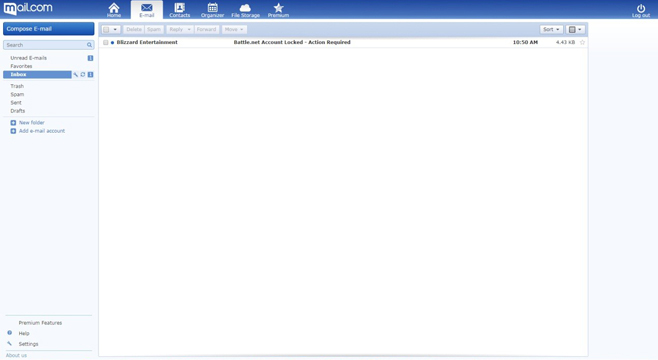
Get into the email, click the hyperlink which red arrow mark points to , start to unlock it.
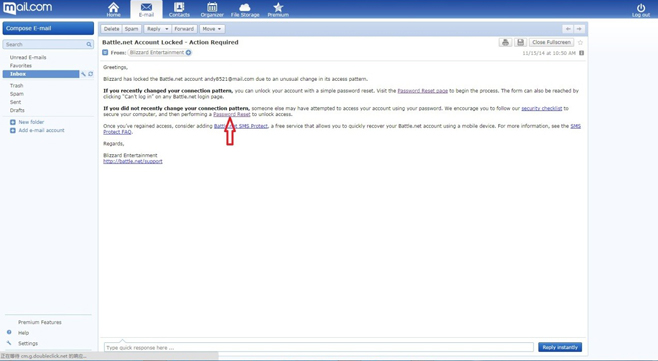
It will jump to blizzard official page to do verification first.
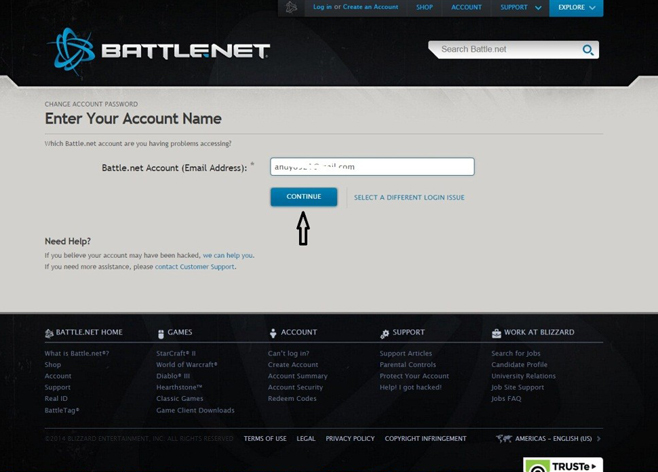
Fill in your account email and click continue button, will redirect to another page as below.
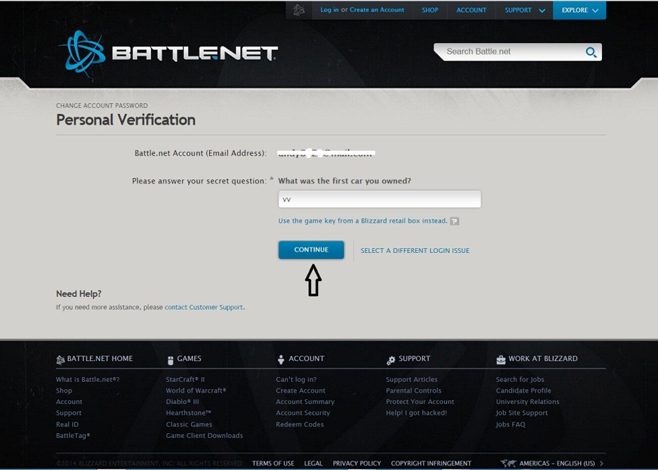
Fill in account security question answer and click continue.
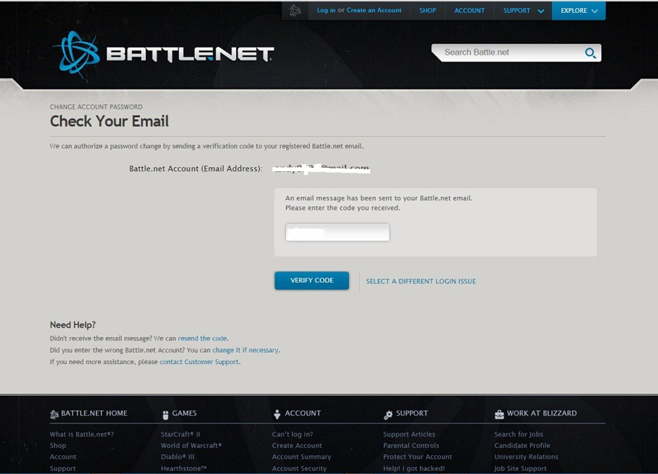
You will get another email containing verification code.
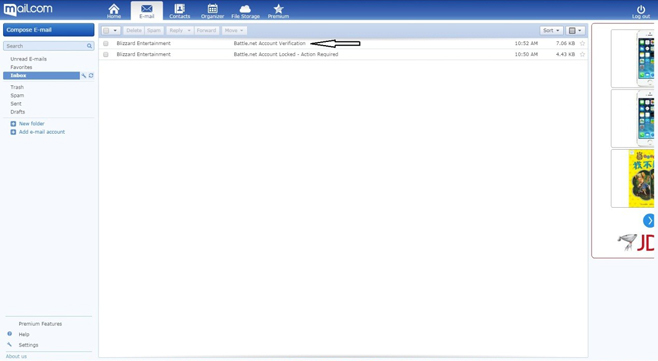
Find the verification code in the email
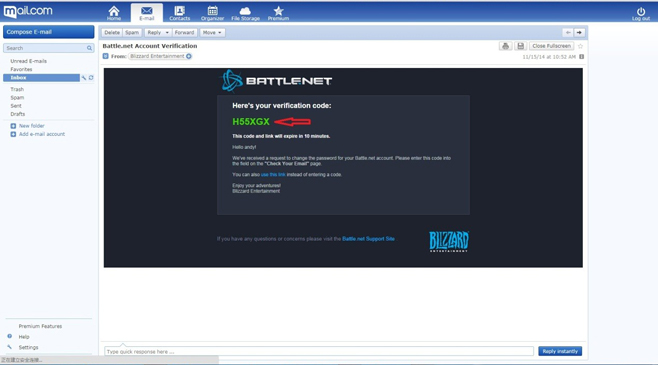
Fill verification code into the box on former page.Change and confirm the new password, then click continue button
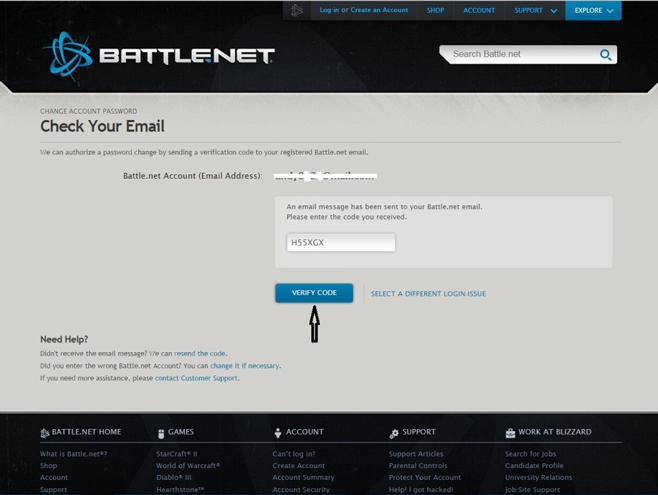
Click "verify code" button, it will ask you to change a new password
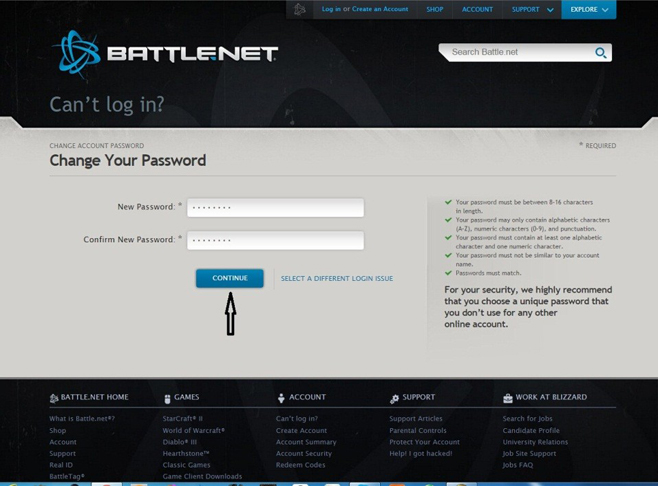
Warning: Please do NOT click the "Log in" button.
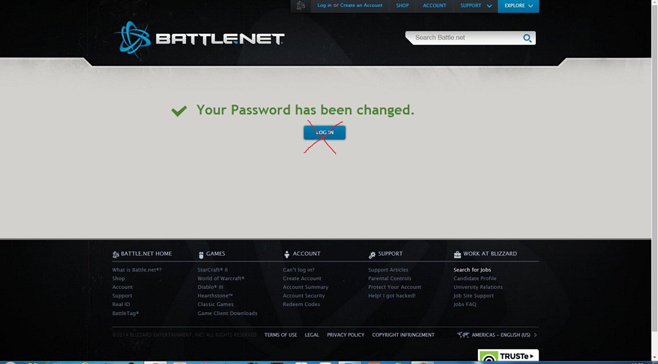
And do NOT login game or battle.net. Send the new password directly to our live chat supports or email us to [email protected]. Then we will login your account and start your order.
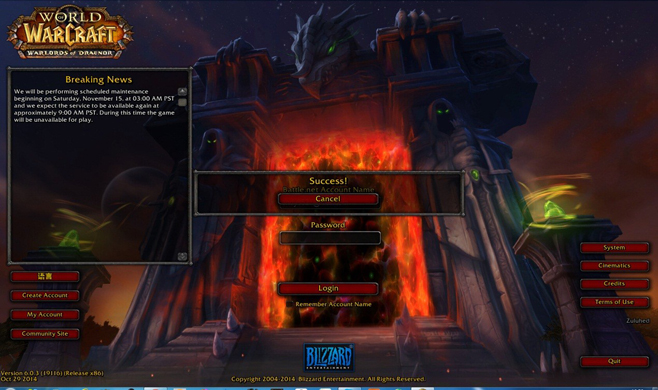
Top Questions about Powerleveling
I am interested in getting a weapon but wanted to know how I would go about it?
When you can't find the specified leveling service you want, please use our Customized Quotation . We have the best raid team who can fulfill most of your wishes.
I realised I have authenticator on the account, is it a problem?
Please release the authenticator at the Blizzard website, after this we can arrange your order smoothly.
Is there any way to make sure the leveler doesn' t use my particular items?
Please leave a note when you place the order. We will check and follow your requirements accordingly.
Why do you guys change my password when you start the leveling?
It' s our double insurance against any website risk factors to protect your account.
Can I go raid with you?
Sorry, we do not offer that yet.









